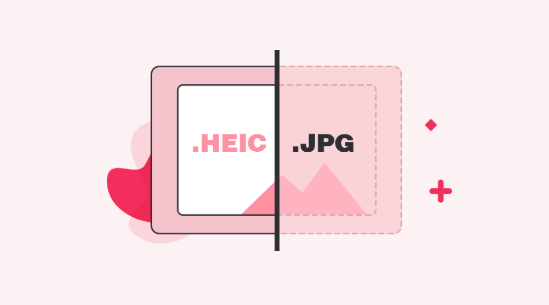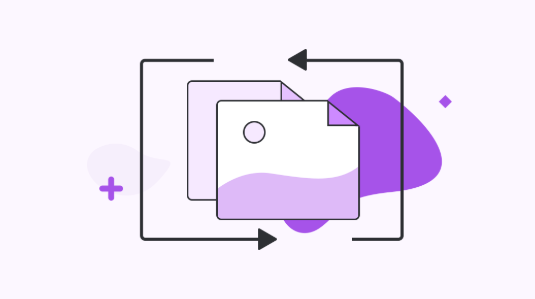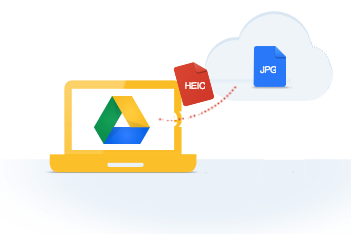Microsoft’s Latest Windows Insider Preview Brings HEIC Updates
It is happy that Windows team’s latest Insider preview build brings update support for HEIC image, which enables you to rotate HEIC format pictures and edit metadata.
Microsoft Windows, as the group of several graphical operating system families, developed and marketed by Microsoft which gains countless of users among the world since it comes out in 1985. As an excellent development team, the Windows team always do good in updating their operating system with bug fixes, improvements and compatible with more new features. This time is no exception.

Microsoft’s Latest Windows Insider Preview Build
The Windows team’s latest Insider preview build brings update support for HEIC image. It is pleased that you can rotate HEIC format images in File Explorer and edit metadata. To rotate a HEIC image, simply right-click it and confirm “Rotate right” or “Rotate left”. When it comes to editing metadata, just click the “Properties” and select the one you’re going to change afterward confirm the action.
Replacing JPEG with HEIC alternative is the irresistible trend, more and more operating system and popular applications will update for supporting HEIC.
More Related Articles


iMobie HEIC Converter
FREE & Simple Tool to Convert Any HEIC File to JPG in 3-Step:
- * 100% Free & Safe