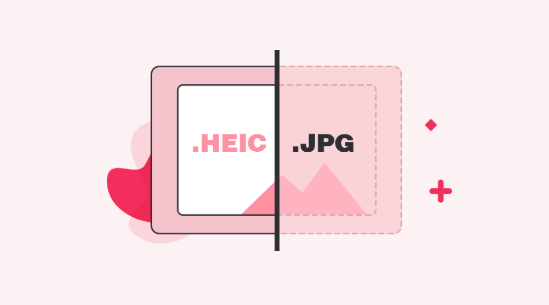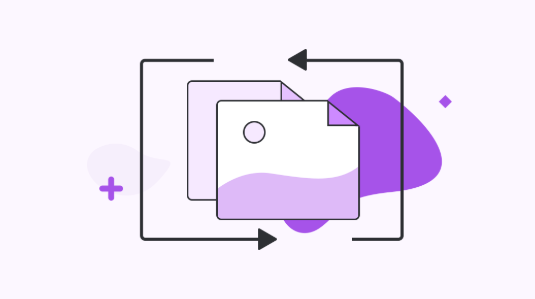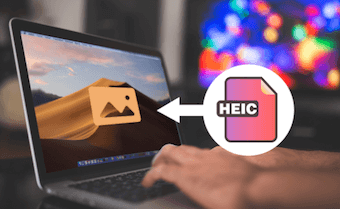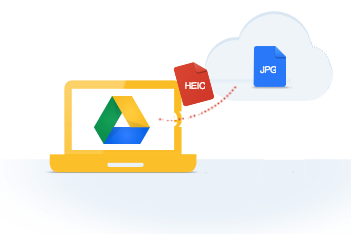Keep High Efficiency Original If Available – Why It Occurs & What Does It Mean
If you are looking for what does keep high efficiency original if available mean, then you have come to the right page. Here, in this post, you will get to know what does it means and why it occurs.
Lately, many Windows users have reported about when they set up the Photos option in their iCloud Client or iCloud for Windows on the system, there is a new option available saying “keep high efficiency original if available” and what does it mean actually. So, if you are also one of those users who wonder why this option occurs and what the heck it is, then this guide will clear your all doubts. Continue reading this post to get all answers to questions going in your mind.
Also Read: What’s the Difference between HEIC vs JPG >
Why It Happens and What Does It Mean
Recently, Apple announced its adoption to high-efficiency image file format i.e. HEIF and it will be standard image format on iDevices running iOS 11. This new image format enhances better compression as compared to other formats, like JPG, resulting in smaller file sizes. However, Apple didn’t invent the new HEIF format, and it is based on the HEVC or high-efficiency video coding technology, created by the Motion Pictures Experts Group (MPEG). This new file format also has the HEIC extension, stands for high-efficiency image container to store HEIF images.
With the release of iOS 11, users can capture photos in either JPG or HEIF mode. When it comes to sync iOS photos across different devices, users rely on iCloud. It is a cloud storage service provided by Apple to store your videos, photos, etc and keep your data sync across your all devices, including Windows. Recently, iCloud for Windows provided the option i.e. iCloud Windows keep high efficiency original if available. When your computer gives this option, it all means that you can now keep your iCloud photos in high-efficiency image format i.e. HEIF if available.
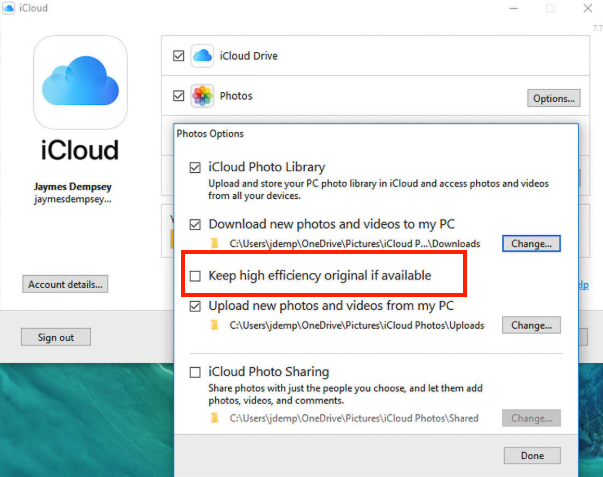
Keep High Efficiency Original If Available
Now, wondering what will happen if you check or uncheck this option? Likewise, there are also some users who have these questions related to this option. Next, let’s check the top 2 questions you care about most.
Question 1: If I leave it checked will I download both the HEIC/HEIV & JPEG/MOV potentially taking twice as much space?
If you check the “keep high-efficiency original if available” option, then you will have a new format HEIC/HEIV images and JPEF/MOV photos/ videos in your iCloud to your computer. It may seem to you photos get duplicated in your iCloud. But, there will be two different file types, i.e. a new format HEIC and JPG format for images. To avoid this duplication, all you can do is to uncheck this option under photo settings.
Question 2: If I want to use only a Windows Compatible File Type will my images be converted if I leave it unchecked?
If you leave this option unchecked, then your iCloud images will not be converted to new image file format i.e. HEIC. And it will remain in Windows-compatible file type i.e. JPEG.
Further Reading: How to Convert HEIC to JPG Online >
The Bottom Line
Apple adoption to new HEIF file format is primary action to replace JPG format. This new file format is still not compatible and popular format and that’s why many users don’t know about it in much detail. Users who have doubts regarding “should I do keep high efficiency original if available” or what does it mean, they can refer to this guide to clear their doubts.
More Related Articles


iMobie HEIC Converter
FREE & Simple Tool to Convert Any HEIC File to JPG in 3-Step:
- * 100% Free & Safe