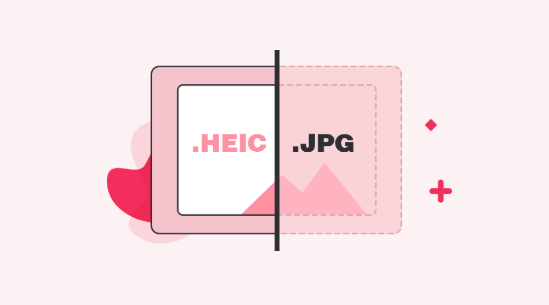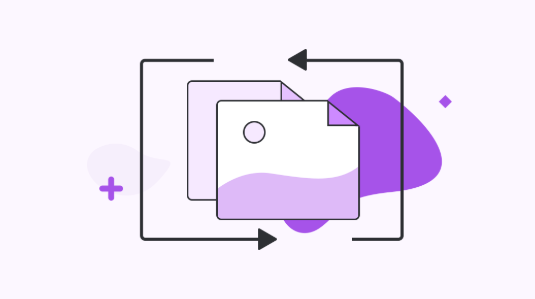HEIC vs PNG: Difference Between HEIC and PNG
Are you looking for the difference between HEIC and PNG format? If yes, then go through this quick guide. Here, we have mentioned everything about HEIC vs PNG you want to know.
HEIC’s new file format came into reality when Apple adopt this as the default format for saving images in macOS High Sierra and iOS 11. HEIC is generally used interchangeably with HEIF. Whenever a new file format came into existence when we already have one of the most compatible formats i.e. PNG, it is obvious for users to become curious to know the difference between a new file format and a conventional format. That’s why we come up with this guide to show you the main difference between HEIC & PNG file formats you are looking for.
Also Read: What’s the Difference Between HEIC and JPG >
What’s the Difference Between HEIC and PNG
PNG stands for Portable Network Graphics and it is originally invented as an enhanced replacement for GIF. It is a lossless compressed file format that makes it ideal for both text documents and photographs. It is the most often used compressed raster image format on the web.
On the other hand, the HEIC stands for High-Efficiency File Container and it is a new image file extension or container format developed by MPEG, famous audio, and video compression standard. This new file holds single or multiple images saved in HEIF (High-Efficiency Image Format. In addition to it, the HEIC file can save not just more than one image, but it can also store image properties, image thumbnails, HDR data, and much more.
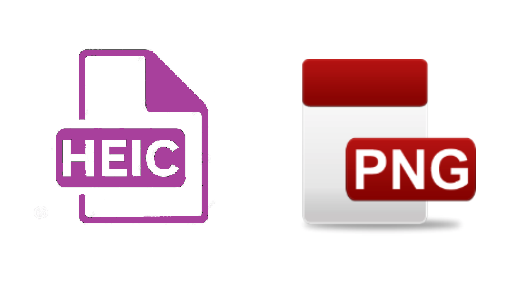
HEIC and PNG
Now, what’s the difference between HEIC & PNG? Below are the main differences between HEIC and PNG file formats.
1. HEIC vs PNG: Supported Operating System
The PNG file format is more compatible as compared to HEIC format. You can easily open and view the PNG image file on every platform, such as Android, Windows, Mac, iOS, etc. On the other side, HEIC is a new file format and that’s why it has compatibility issues with some platforms. Unlike the PNG file format, you may face problems while opening or viewing HEIC files on Windows and Android operating systems. Moreover, HEIC’s new file format also shows the problem in some Mac versions and iOS versions. Here is the list of the operating system that new file format support:
- iOS 11 and above
- macOS High Sierra and above
- Latest Windows 10 version and above
- Android Pie
Don’t Miss: How to Open a HEIC File in Windows 10/8/7 >
2. HEIC vs PNG: File Size and Image Quality
The new file format HEIC stores images with smaller file sizes as compared to common image file format i.e. PNG. Even, the size of the HEIC image is smaller than the PNG image file; there is high image quality as compared to PNG format.
3. HEIC vs PNG: Flexibility
As compared to the PNG file, the HEIC file is far more flexible as it can store a single image or sequence of images. And on the other hand, the PNG file can hold only one image. In addition to it, the HEIC file contains an image, along with its metadata.
4. HEIC vs PNG: Editing Support
Both HEIC and PNG file format provides transparency support. However, you can only perform editing features, such as rotate and crop on the HEIC file without resaving or altering the image. This means you can undo changes later on.
Check out the below articles to learn about the more comparison between HEIC and other image formats:
Comparison Between HEIC vs JPG >
The Bottom Line
That’s all about the difference between HEIC and PNG file format. No doubt, HEIC has some compatibility issues, but Apple converts HEIC images to the most compatible format automatically when you want to share them with platforms that do not provide native support for the new file format. Nevertheless, HEIC is better than the PNG format when it comes to filing size.
More Related Articles


iMobie HEIC Converter
FREE & Simple Tool to Convert Any HEIC File to JPG in 3-Step:
- * 100% Free & Safe
Hot & Trending
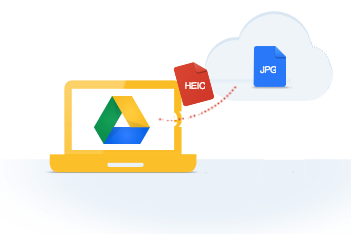 How to Convert HEIC to JPG on Google Drive Easily
How to Convert HEIC to JPG on Google Drive Easily
 How to Download HEIC Photos as JPG in Google Photos
How to Download HEIC Photos as JPG in Google Photos
 How to Convert HEIC to PDF for Free
How to Convert HEIC to PDF for Free
 How to Open and View HEIC File on Android
How to Open and View HEIC File on Android
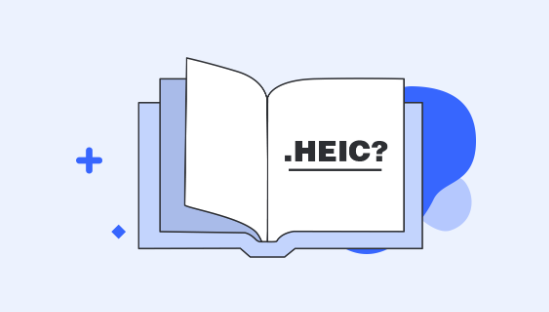 What is HEIC File and How to Open It
What is HEIC File and How to Open It
 How to Change a HEIC File to JPEG on Mac/PC
How to Change a HEIC File to JPEG on Mac/PC
 How to Convert HEIC to JPG Online
How to Convert HEIC to JPG Online
 How to Change a HEIC File to JPG on iPhone
How to Change a HEIC File to JPG on iPhone
 The Best 5 Free HEIC Viewer for Windows and Mac
The Best 5 Free HEIC Viewer for Windows and Mac
 Top & Free HEIC File Converter for Windows/Mac
Top & Free HEIC File Converter for Windows/Mac
 How to Open a HEIC File on Windows and Mac
How to Open a HEIC File on Windows and Mac
 How to Convert HEIC to JPG for Free on Mac/Windows
How to Convert HEIC to JPG for Free on Mac/Windows