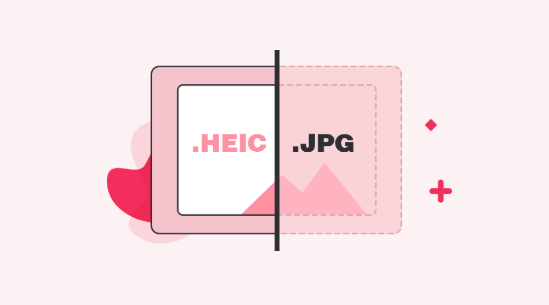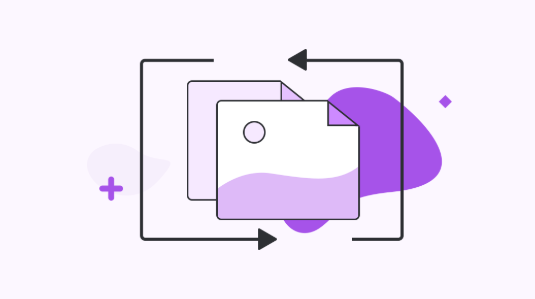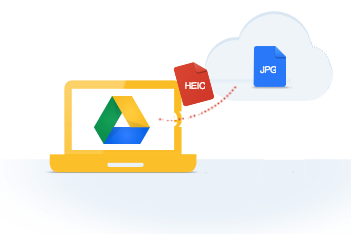Google’s Android Pie Supports HEIC Format Images as Apple
Want to know the latest news about what system updates to support for HEIC photos? This post tells you that the 16th version of the Android mobile operating system – Android P, supporting the HEIC format image now.
Google’s Android Pie, also be simply called Android P, was officially released on August 6 in 2018. It’s available for Google Pixel devices and the popular phones, Sony Xperia XZ3 even became the first device to pre-install Android P.

Android Pie Supports HEIC Format
Google is doing much to improve the overall experience of Android P, a bunch of new features makes it is appealing, such as the fresh Look and Notifications, Official dark mode, screenshot tools, Dashboard, Lookdown mode, Gesture navigation etc. To catch up with Apple’s footsteps, Android P is supporting HEIC image format as well.
What is HEIC and How Does Android P Support it
What is HEIC? HEIC is the file format name Apple has chosen for the new HEIF standard, which is based on the HEIF (High-Efficiency Image Format) standard that allows users to have multiple compressed items in a container on your machines. Thanks to advanced, modern compression methods it allows digital photographs to be created in smaller files sizes, which retaining higher image quality than its JPEG alternative.
HEIC, as a new image format, it was not initially supported by all computers and devices. Simply put, you may not be able to open HEIC images on your mobile device or computer. With HEIC, you can save your photos in higher quality with less storage, which achieves two things at one stroke. As a trend, more and more systems, devices, and applications are updating to support this image format. Android P is one of them. Now, photos transferred or shared from other iOS devices can be directly checked on Android P devices.
Bonus Tip: How to Convert HEIC Format to Other Files
Although more devices are updating to support HEIC format, users still need to change HEIC files into other normal photo formats, like JPG and JPEG. Here is a powerful free online HEIC converter named iMobie HEIC Converter, which lets you batch convert HEIC photos to JPG/PNG/JPEG/GIF as you want immediately. Here are steps that you can follow to convert HEIC format easily:
Step 1. Go to this Free HEIC to JPG Converter official site and you can select a file format and image quality on the top-right corner (Here we choose JPG format and High image quality). Then tap on “Click to Select” to choose HEIC photos you want to convert or simply drag and drop.
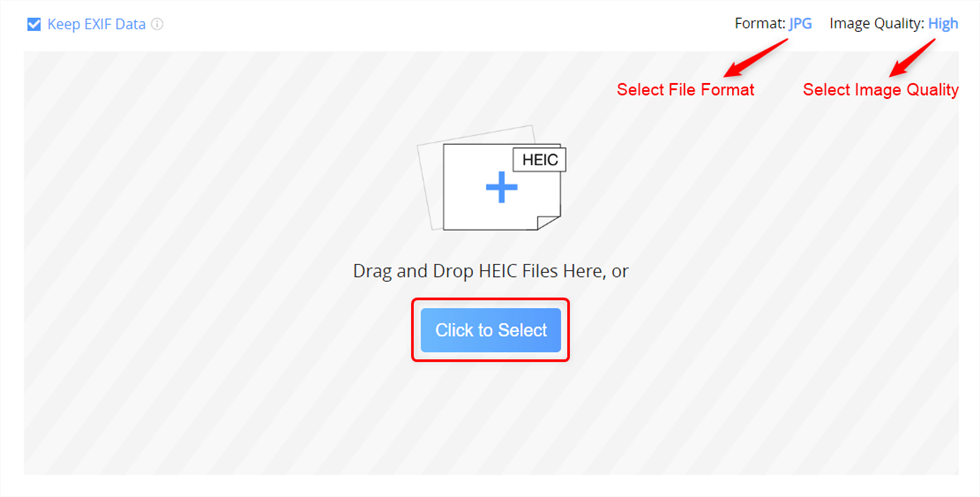
Convert HEIC Photos – Step 1
Step 2: After photos added, the tool will begin the conversion process.
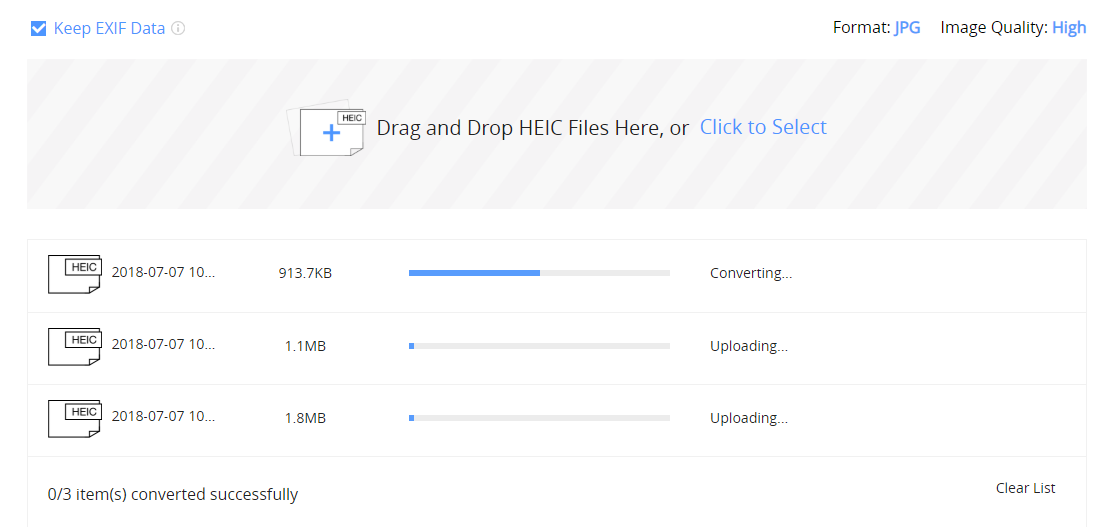
Convert HEIC Photos – Step 2
Step 3: Once the conversion process is completed, click on “Download All” to save all converted HEIC files.
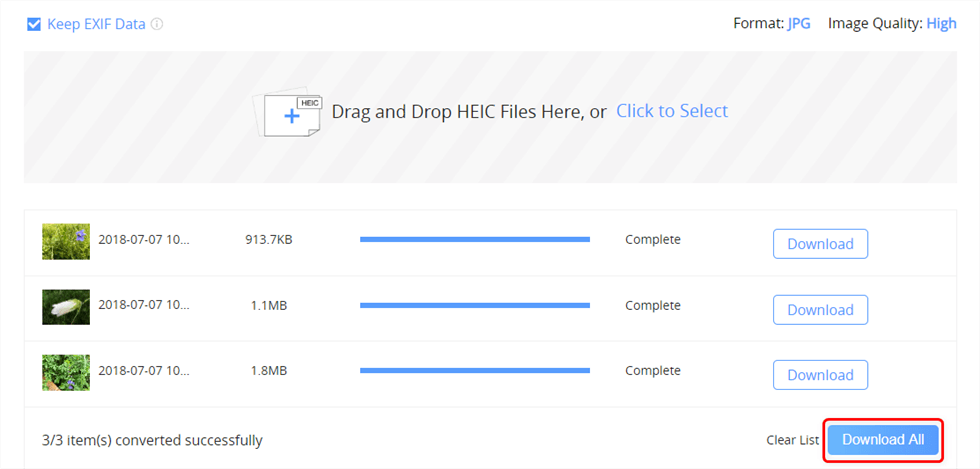
Convert HEIC Photos – Step 3
The bottom Line
That’s the news about what system updates to support for HEIC photos, which is the 16th version of the Android mobile operating system – Android P, supporting the HEIC format image now. And there is a useful way to convert HEIC files to other formats, including JPG, JPEG, PNG, and GIF. If you got other news about HEIC, feel free to leave your comments below to share with us.
More Related Articles


iMobie HEIC Converter
FREE & Simple Tool to Convert Any HEIC File to JPG in 3-Step:
- * 100% Free & Safe